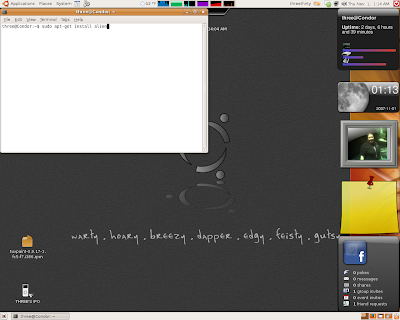Companies are funny. Most of them think that there is only on type of Linux package, and for some reason that tends to be .rpm. Now .rpm are fine if you run OpenSUSE, Fedora, etc. But this is the
Ubuntu Help Blog, Ubuntu is based on
Debian and Debian uses .deb packages. So what can we do we use alien. Now this will look kinda scary at the begining because this is a command line tool, but I promise this is easy.
Step 1:
First you will have to apt-get alien
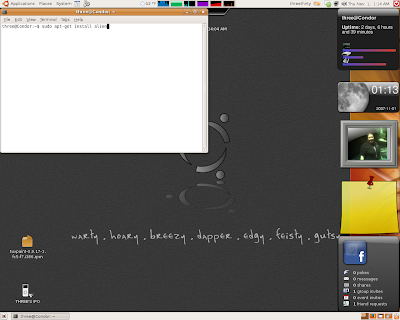
and type "y" you need those packages

Step 2:
Run alien the easy way to do this is to use:
sudo alien {and then just drag the file into the terminal}
Step 3:
After it tells you that the deb has been created, or you get a prompt where you can run a different command (e.g. three@Condor:~$), go to your home folder and double click your new deb